If you have logged into your Swing Profile account for the first time on a new Apple device, Swing Profile will automatically reload your active subscription onto your account for the device.
Should you also wish to manually reload your subscription:
1. Select the ‘≡’ button to open the menu, and select ‘Upgrade’
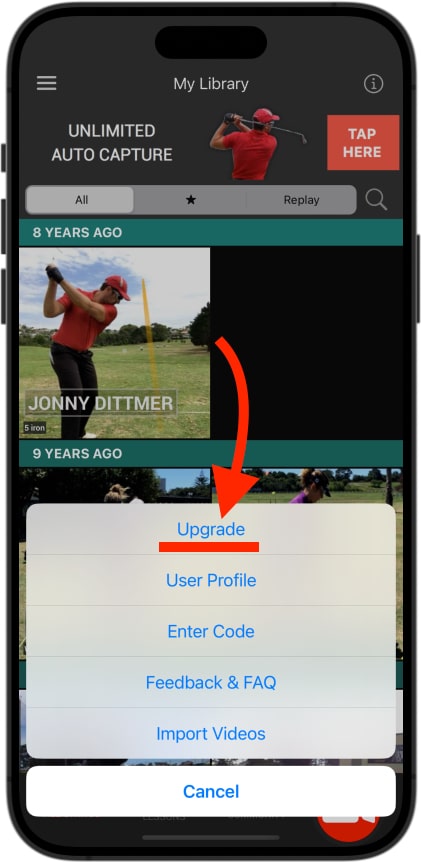
2. Press the ‘Restore’ button on the top-right corner of the screen.
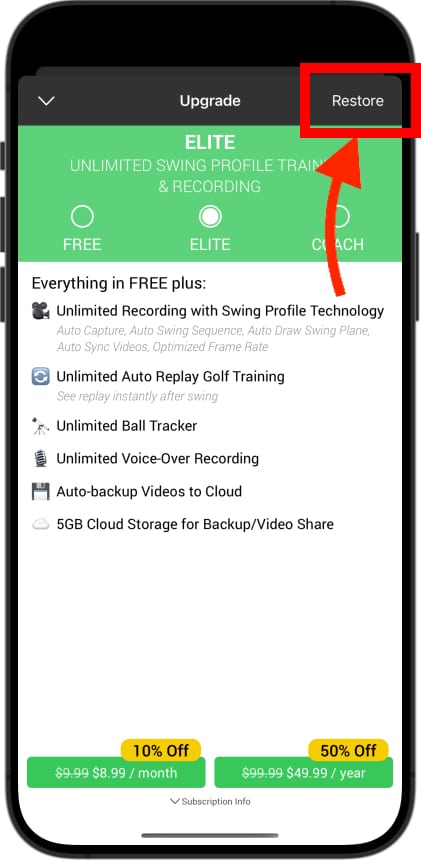
3. After a brief pause, a confirmation will show on the screen, to indicate that the restore process has been completed.
