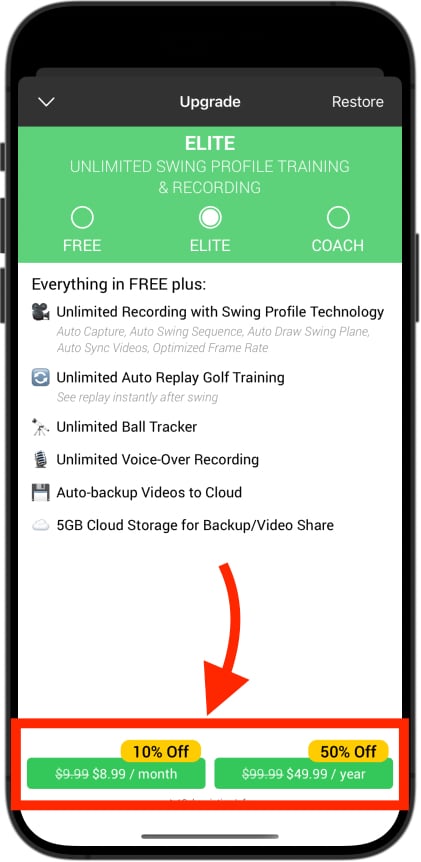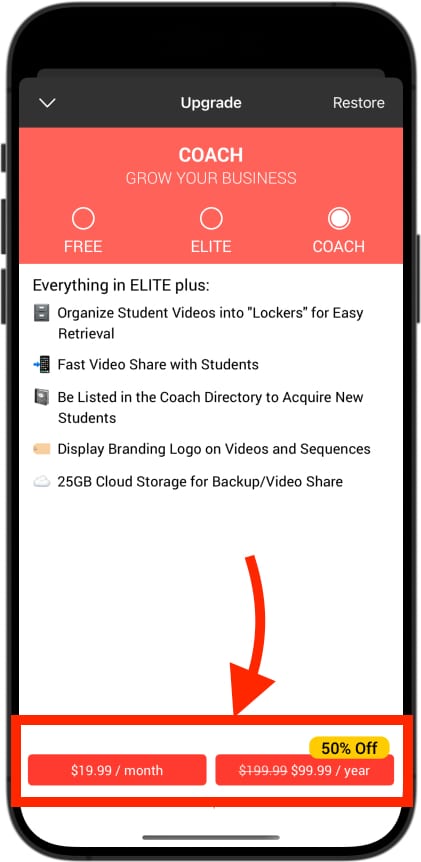To purchase a subscription:
1. Open the Swing Profile app, and select the ‘≡’ button to open the menu.
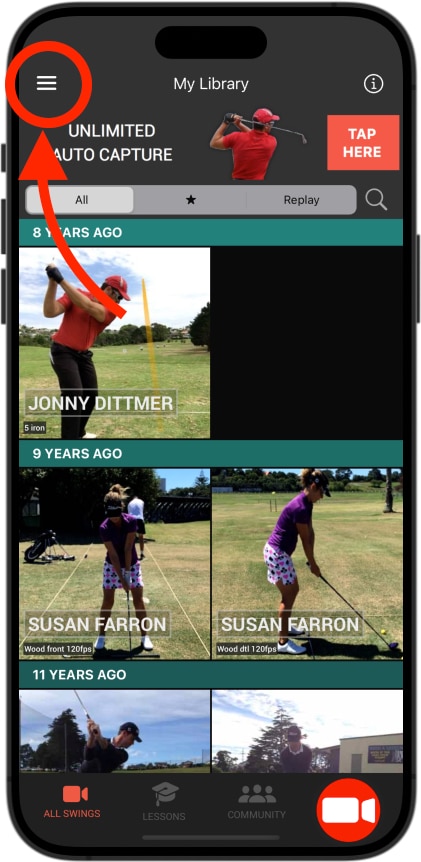
2. Select ‘Upgrade’ to open up the Swing Profile subscriptions page.
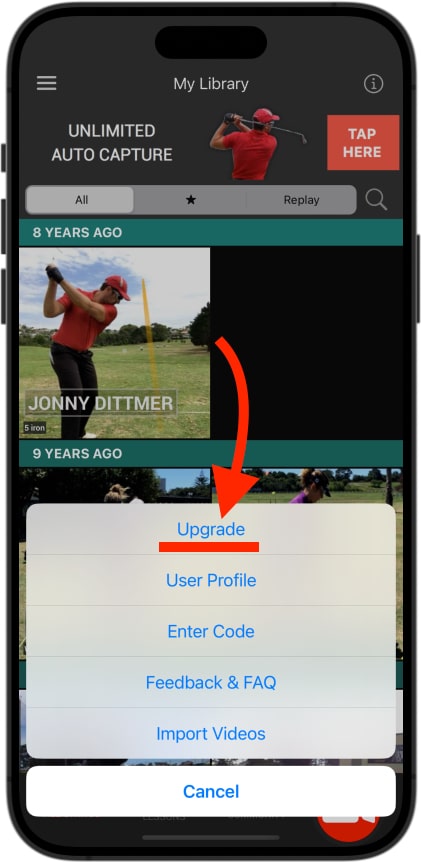
3. To purchase a subscription, please press either the 1-Month or 12-Month subscription option within the subscription tier (‘Elite’ / ‘Coach’) of your choice.
4. Finally, please follow Apple’s prompts on the screen to confirm your purchase.
Still need help? Contact us at info@swingprofile.com. We’ll answer all email inquiries within a 24-hour timeframe.