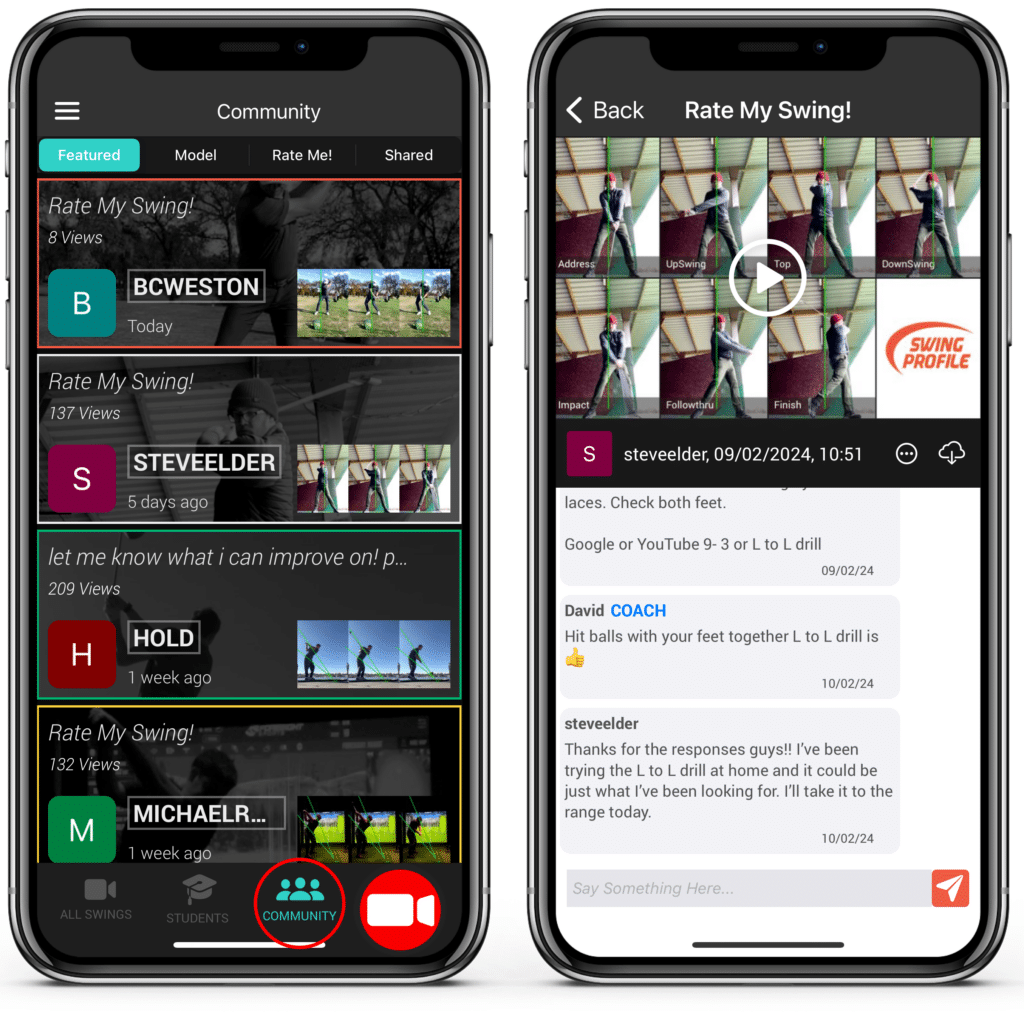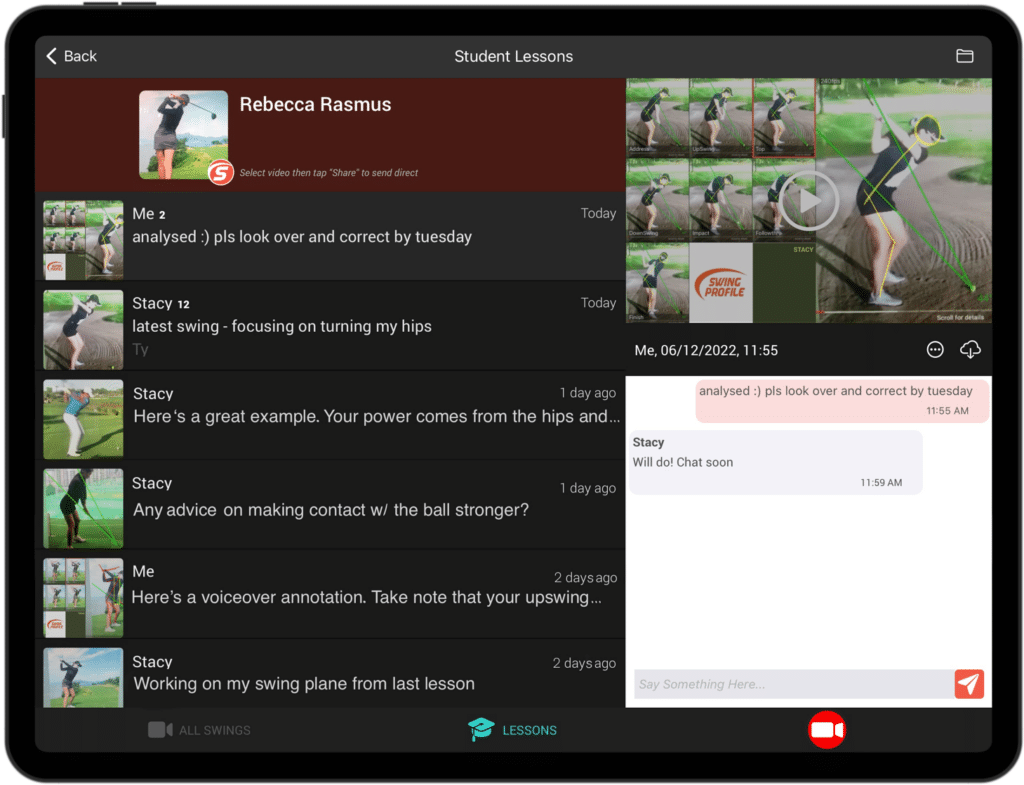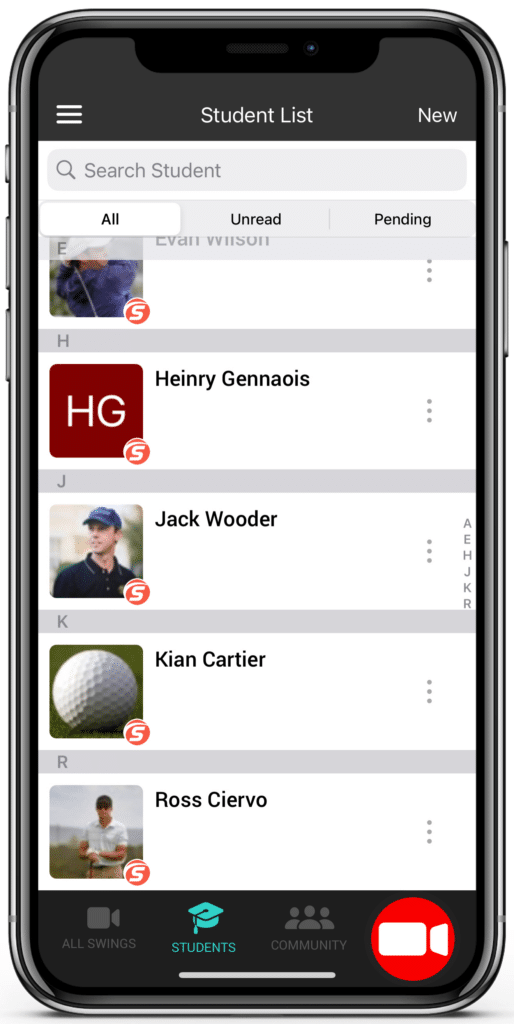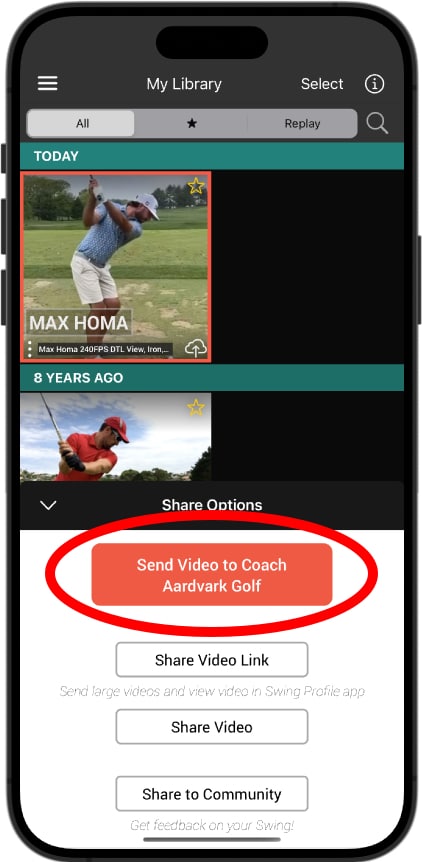You can share your swings with a student or coach, or with the online community.
Coaches/Students
The Lessons feature allows coaches to analyze, share and comment on swings to students privately, and vice versa.
Community
In the Community, users upload swings online and receive feedback from other Swing Profile users.
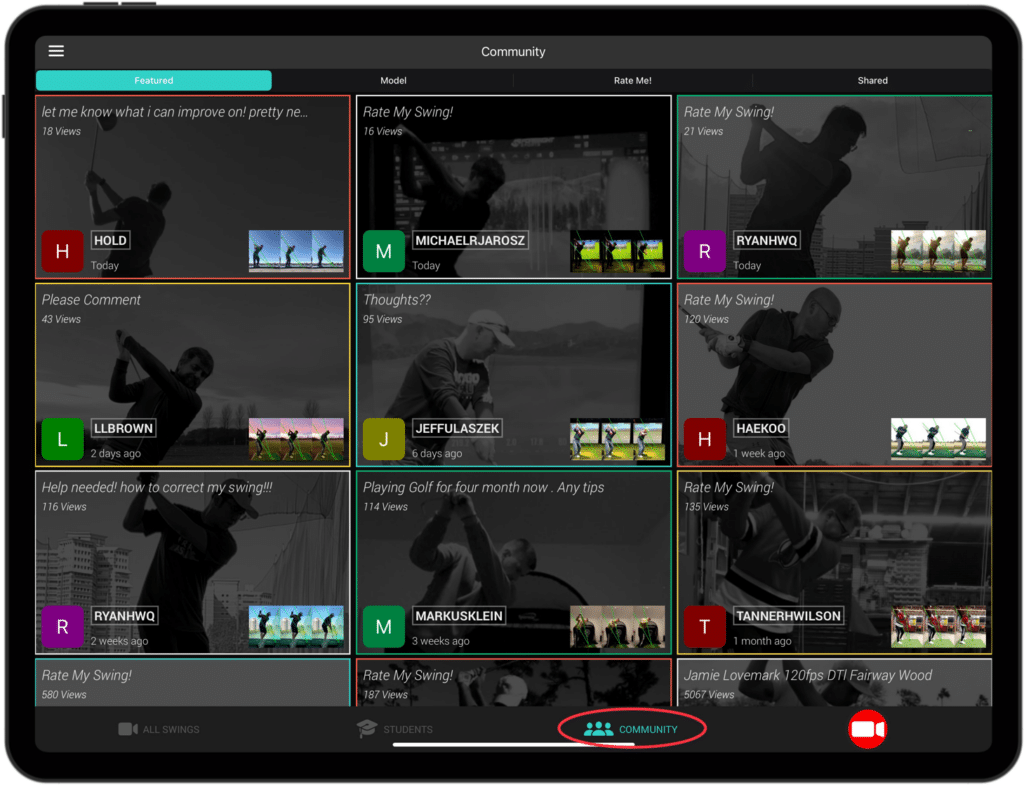
Uploading a swing
To upload your own swing, select a swing from the Library screen, select Share and then select Share to Community. When sharing, you are able to customize the accompanying message, to ask for tips, ratings or anything else. You will be notified via email when someone provides feedback on you swing.
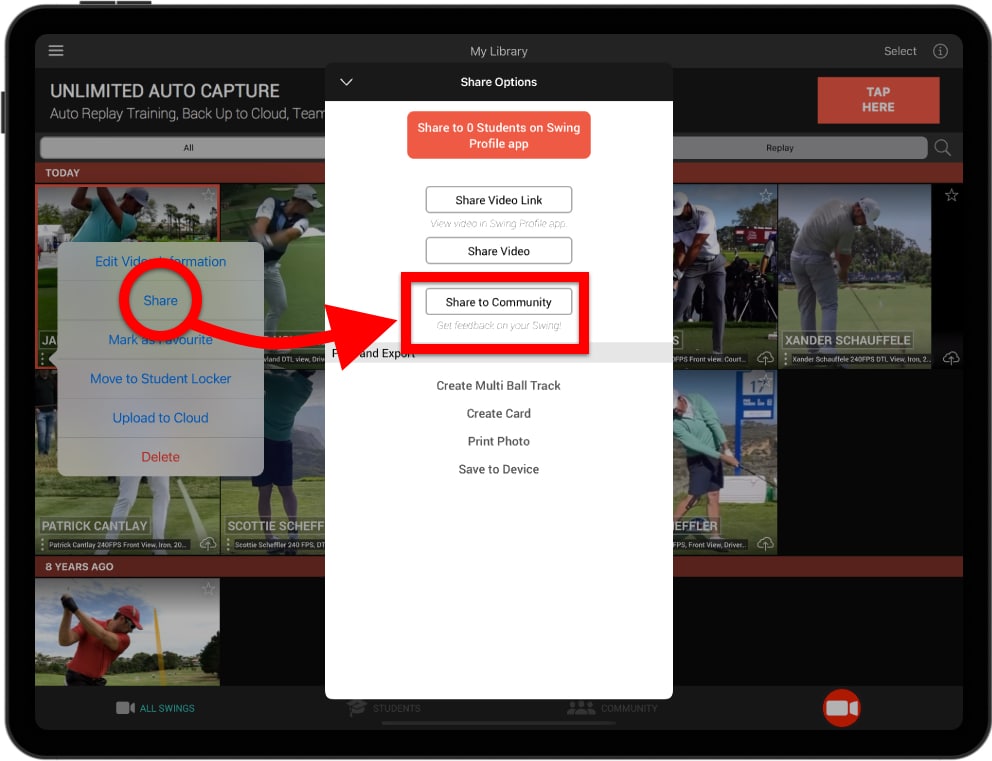
Viewing other peoples swings
When in Community, you can click of any of the swings shown. This allows you to watch, comment, or download any swing.
The Community is organized into four sections:
- Every swing video posted to the Community will be listed under the ‘Rate Me!’ section.
- If you’re lucky, a swing uploaded by you could also be spotlighted in the ‘Featured’ section!
- Exemplary swings uploaded to the Community will be collected in the ‘Model’ section.
- All your swings uploaded to the Community or shared with fellow Swing Profile users will be shown in the ‘Shared’ section.