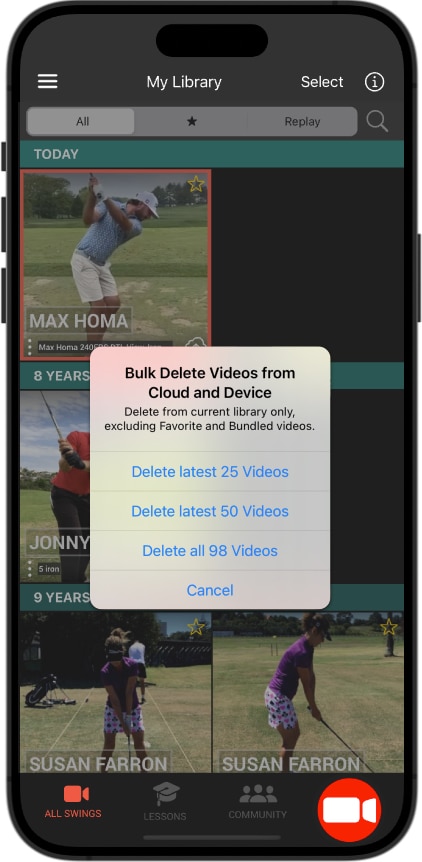Firstly, select the video you wish to delete, then press ‘DELETE’ at the bottom of the screen.
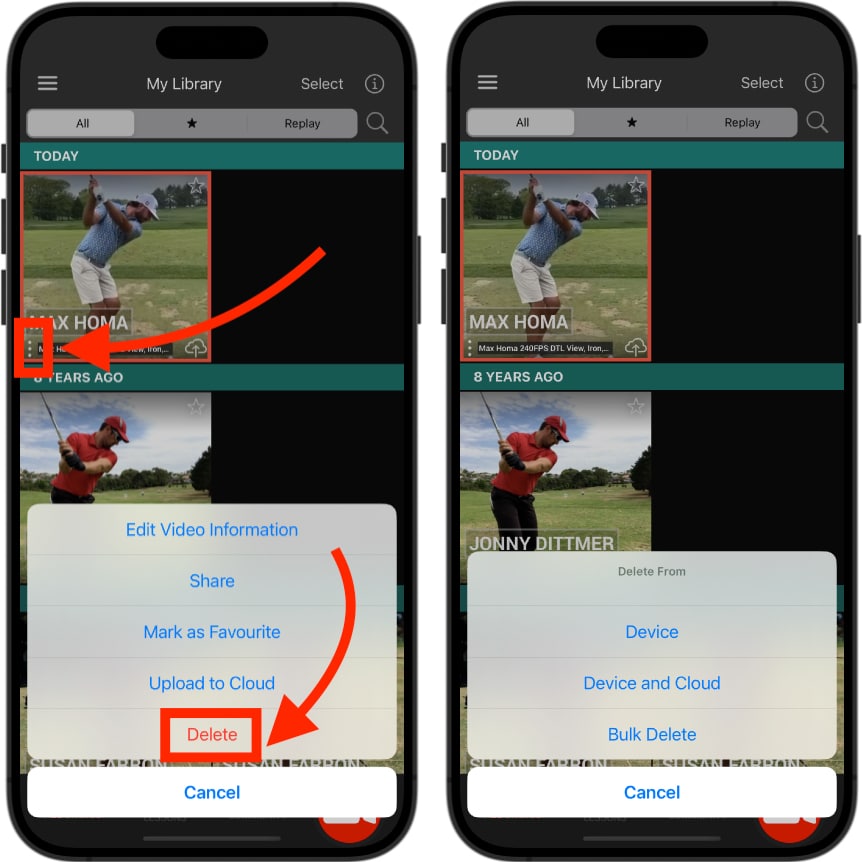
To select multiple videos to delete, press the ‘Select’ button to activate multi-select mode.
Multi-select mode tip: by performing a two-finger tap on the screen and sliding your two fingers across your videos (without breaking contact with the screen), you can quickly select multiple videos.
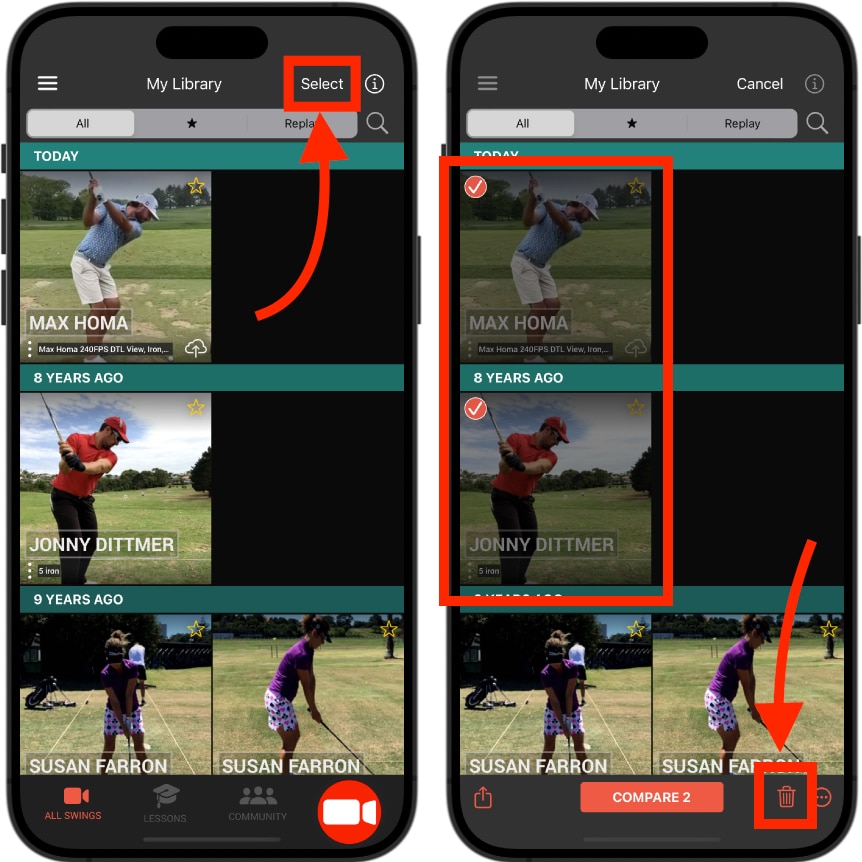
There are three options for deleting a video:
Device
The video will be permanently removed from your Apple device, on which the Swing Profile app is installed.
If the video is uploaded to the Swing Profile cloud, it will be re-downloadable upon deletion. Thus, this delete option will not increase your available Swing Profile cloud storage space.
Device and Cloud
The video will be permanently removed from both your device as well as the Swing Profile cloud.
Bulk Delete
This option will allow you to permanently delete videos in bulk, with options to delete videos in batches of 25, 50, and ‘All’.