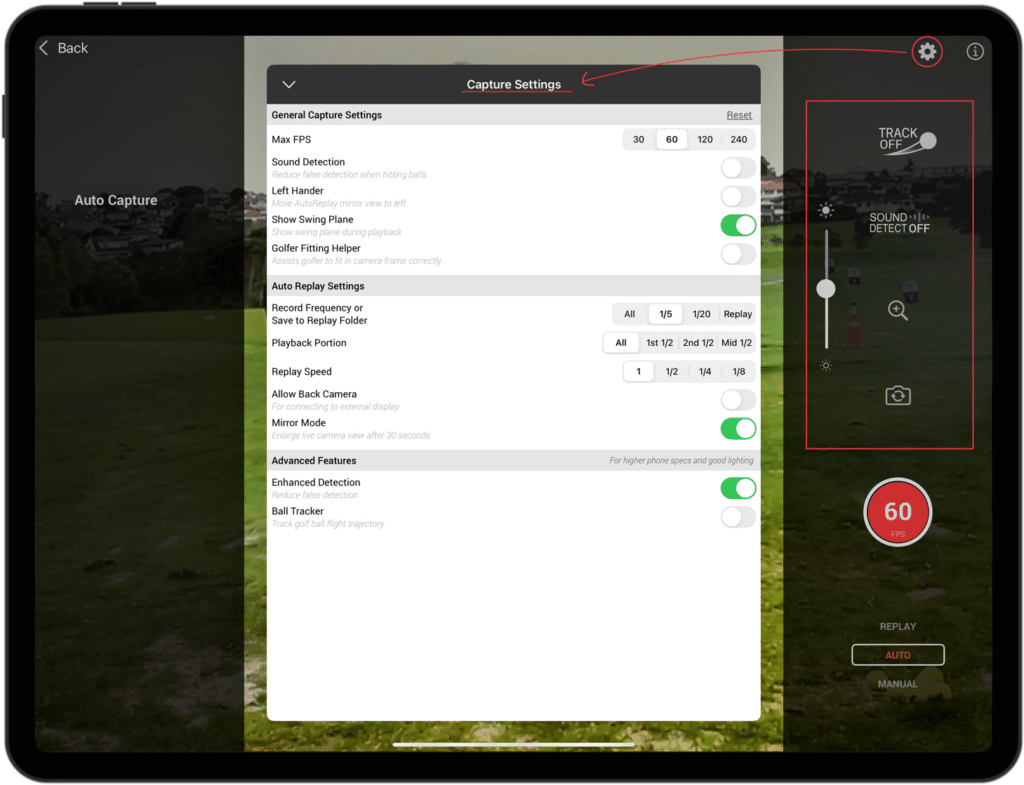Record swings with Swing Profile using Capture.
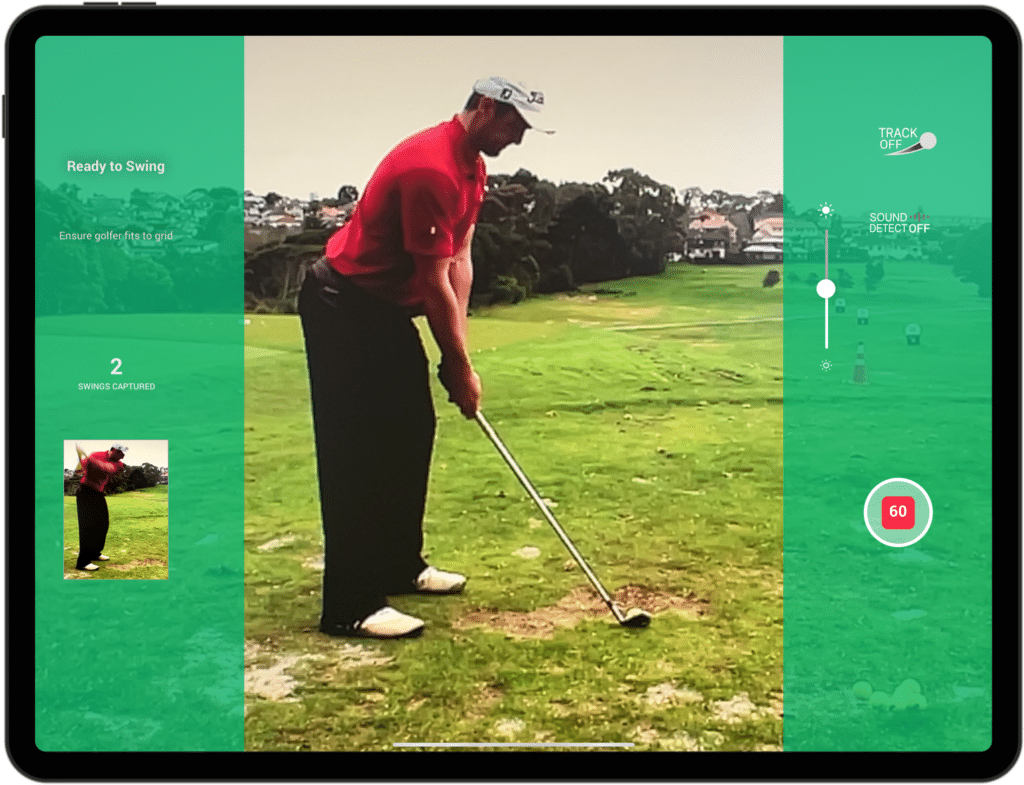
Access Capture by pressing the camera icon on the bottom right of the screen.
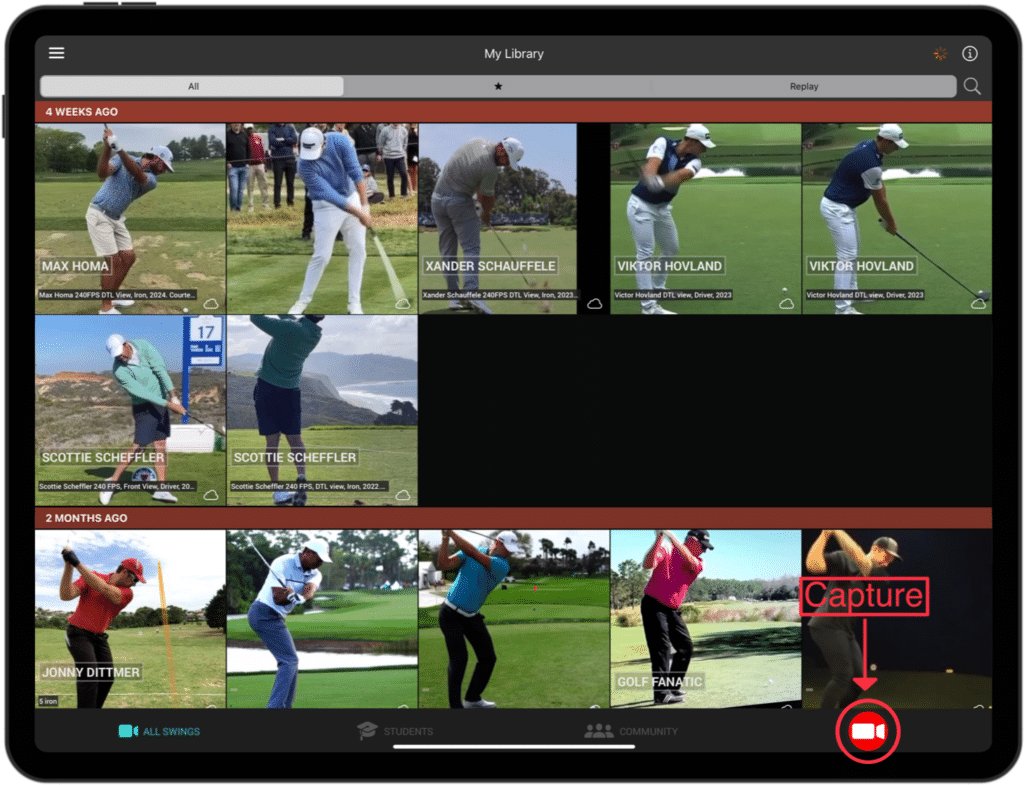
On screen guides and information
On the capture screen you can view:
- A basic tutorial for capturing a swing
- A golfer outline and club guide for set-up
- Colour indicators of the capture stages
- The number of swings captured in the session (iPad only)
- A preview of the last swing
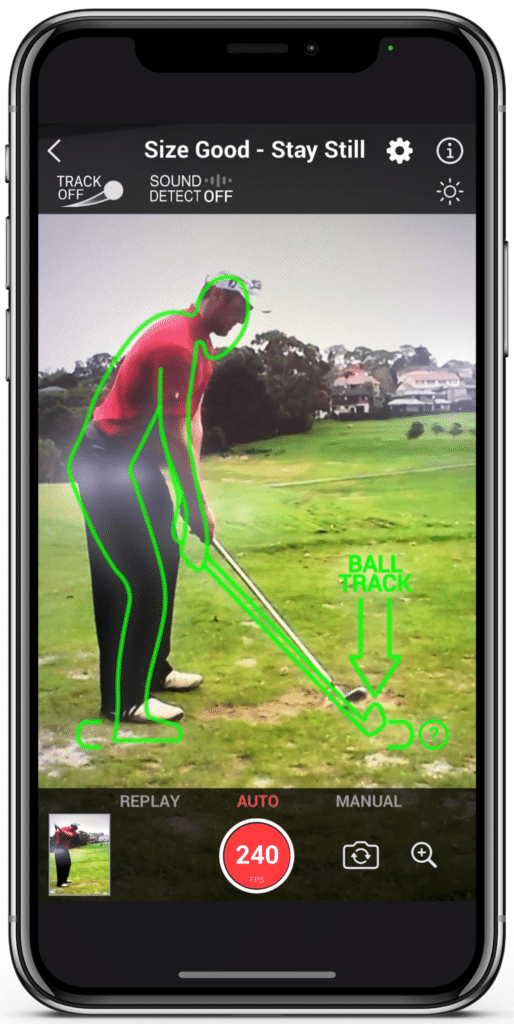
Capture mode settings
Capture mode has several key settings to adapt to your preference.
- Ball tracker: tracks ball trajectory (only for down-the-line shots).
- Sound detection: listens for impact before capturing a swing.
- Camera selection: toggles between front and back cameras.
- Brightness slider: adjusts video brightness.
- Camera speed : adjusts capture speed in frames per second (FPS). (FPS limit depends on device and camera selection).
- Capture mode: provides options of manual, automatic, or auto-replay.
- Golfer Fitting Helper: provides feedback to optimally position golfer
- Enhanced detection: decreases capture sensitivity to reduce false detections