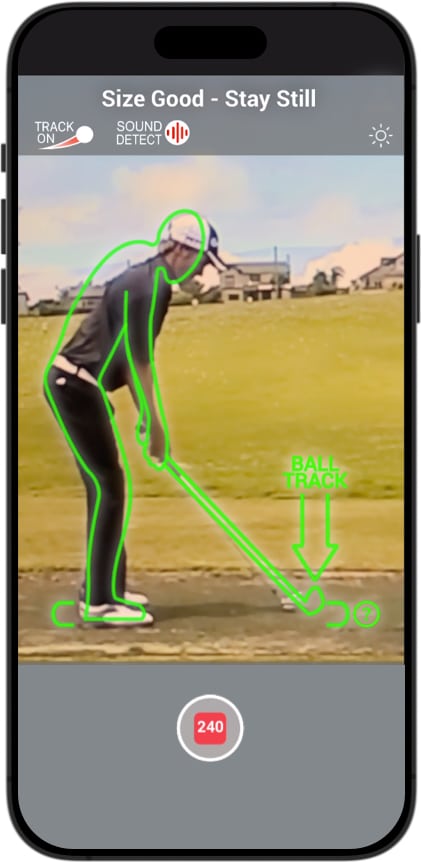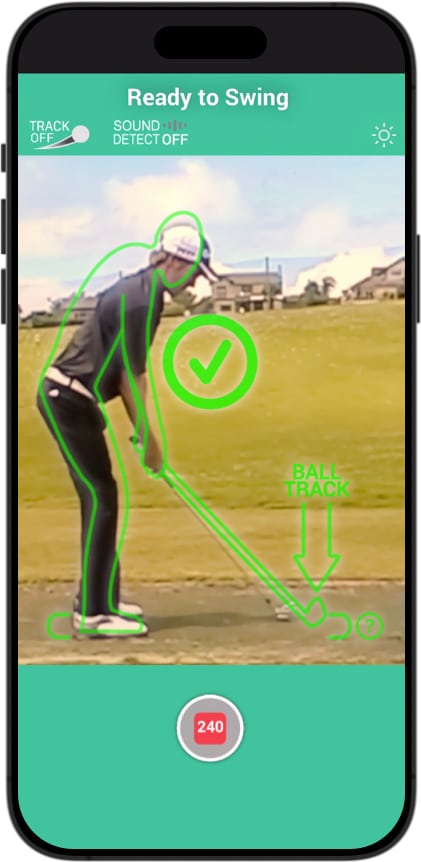The ‘Golfer Fitting Helper’ tool is designed to help you to optimally position yourself within the frame, allowing Swing Profile to consistently, and accurately, record your swing. To use the Golfer Fitting Helper tool:
1. Please ensure that the ‘Golfer Fitting Helper’ setting is turned on, within the app’s ‘Capture Settings’.
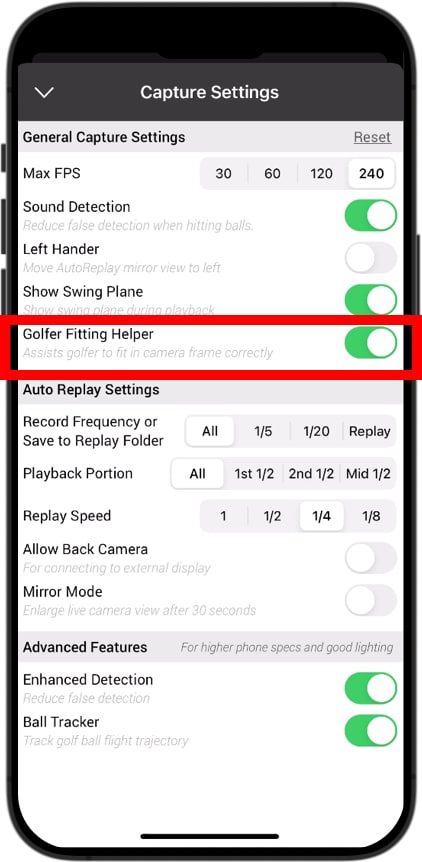
2. Press the red record button to begin the swing capture process.

3. The screen will turn gray and will prompt you with “No Golfer Detected”.
Begin positioning yourself within the camera frame. The app will provide real-time prompts to move closer / further away from your device, until you have positioned yourself optimally within the camera.
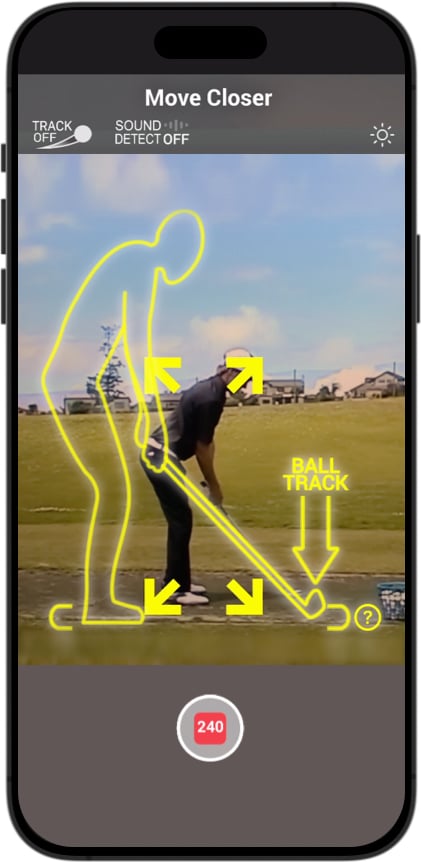
4. When your size within the camera frame roughly matches the yellow golfer outline displayed on the screen, the golfer outline will turn green, and the ‘Size Good. Stay Still’ prompt will appear. Please hold this position until the green tick appears and flashes.
5. You are now ready to perform your swings- use Swing Profile as per usual (i.e. wait for the yellow screen to turn green, then swing). Please note that you do not need to re-frame yourself until you stop your recording session by pressing the red record button again.